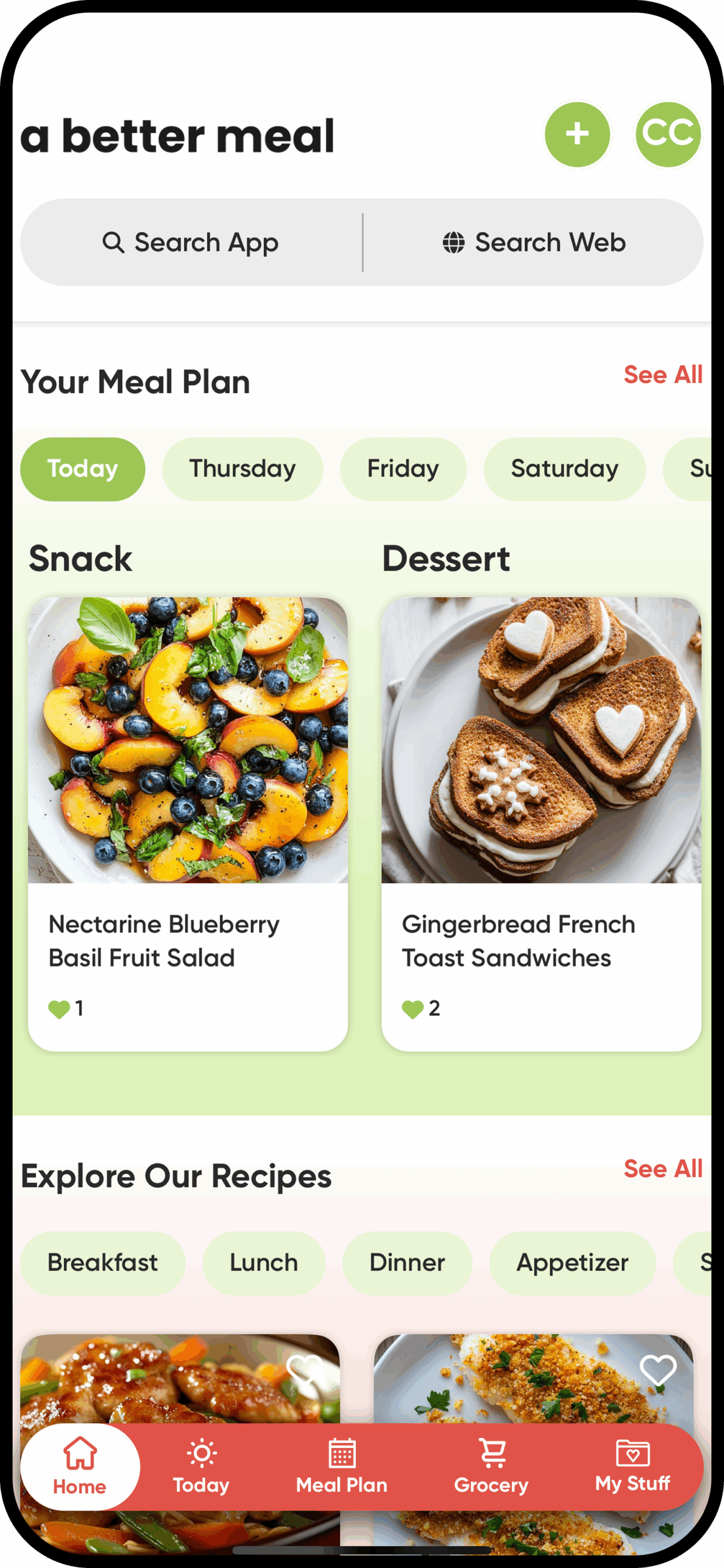Want to feel more confident in the kitchen? With A Better Meal 3.0, we’re making it easier than ever to learn as you go—right inside the app. Our new in-app videos give you two easy ways to sharpen your skills and get inspired for your next meal:
- Quick Recipe Videos: Follow real-time demos to make specific dishes with ease
- Kitchen Skills Courses: Learn foundational cooking techniques step-by-step
Whether you’re just starting out or looking to refresh your skills, these videos help you gain confidence, one meal at a time.
Follow Along with Step-by-Step Recipe Videos
Need dinner ideas? These short, focused videos walk you through real recipes from the app—so you can see exactly how they come together. From prep to plating, you’ll get visual guidance that takes the guesswork out of home cooking.
How to find Recipe Videos:
- Tap Explore in the red navigation bar at the bottom.
- On the Explore page, scroll down to Cooking Videos. Tap See All to view the full list of Cooking Videos.
- Tap a video to start watching.
- You can tap the heart icon to save it to your Favorites, located in the My Stuff section of the app.
- Use the back arrow in the top left to return to the full list.
These videos are great when you’re in a rush, but still want to cook something fresh and delicious. And since every recipe is already in the app, you can go straight from video to grocery list in seconds.
Learn Essential Kitchen Skills at Your Own Pace
No need to sign up for classes or search YouTube for tutorials. Our Kitchen Skills Courses are right in the app, covering everything from knife skills and sautéing to salting and boiling water. Each course is broken into short, approachable lessons you can watch anytime. And, you don’t have to follow the lessons in order. Skip around, replay your favorites, and watch as many times as you like.
How to Find Kitchen Skills Courses
- Tap Explore in the red navigation bar at the bottom.
- On the Explore page, scroll down to Kitchen Skills Courses. Tap See All to browse the full Courses Hub.
- Tap on any course to dive in.
- Tap the video you’d like to watch—it will start automatically.
- You can tap the heart icon to save it to your Favorites. You can favorite an entire course or an individual video within the course.
- Use the back arrow in the top left to return to the full list. Your progress is saved, so you can stop anytime and pick up right where you left off!
Why You’ll Love These New Videos
- Learn by watching – Sometimes it’s just easier to see it done.
- No extra apps or logins – Everything is inside A Better Meal.
- Works with real app content – Videos connect to recipes you can follow along and make.
- Short and easy to follow – No fluff, just what you need to know.
Whether you’re learning how to hold a knife or mastering your next family dinner, the new in-app video library gives you the tools to make it happen—at your pace, on your schedule.
Bringing Joy Back to Mealtime
It’s that easy. We’re taking the stress and worry out of meal planning—and putting the joy back into the kitchen and the dinner table. We hope you’ll explore all the amazing features that A Better Meal 3.0 has to offer:
- My Stuff keeps all your favorites in one easy-to-access place
- Import recipes from anywhere—Instagram and other apps, foodie blogs, family treasures, and more
- Create Grocery Lists with a tap—then share or send to your shopping app
- Explore thousands of recipes, how-to videos, and cooking courses
- Get instant inspiration with ready-to-use Sample Meal Plans
- Enjoy Customized Meal Plans tailored to your preferences